O/T: need help with Mouse problem (computer mouse, not the rodent)
Bulldogs World Forum Archives
These archives contain a copy of the contents of the old Bulldogs World Forum for reference purposes.Posting is disabled in the archives.
Click here to visit the active Bulldog Forum

O/T: need help with Mouse problem (computer mouse, not the rodent)
Submitted by Clovis Boo Flyn... on April 21, 2010 - 12:40ammy cursor suddenly started moving very, very slow across my screen. At first I thot it was the batteries, so I changed them but that didn't help at all. I then changed the mouse pad, plus tried several different surfaces. Still no help. I carefully cleaned around the sensor on the bottom of the mouse. Again, no help.
It is taking forever to move my cursor from one side of my screen to the other. Has anyone else experienced this? Any suggestions? Use slices of cheese as a mouse pad?? Voodoo? 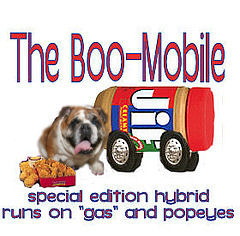
ALL PHOTOGRAPHS TAKEN BY ME ARE MY PROPERTY, ARE COPYRIGHTED UNDER FEDERAL LAW, AND CANNOT BE USED FOR ANY PURPOSE WITHOUT MY WRITTEN PERMISSION. ANY INCOME MADE OFF OF MY PHOTOS AT ANY TIME MUST BE IMMEDIATELY REMITTED TO ME. 


And click here for puppy photos of Boo & Clovis:
http://www.flickr.com/photos/glandry113

get a cat
it'll run!
If you had a regular mouse problem, I'm an expert now...
I had a wireless mouse a keyboard before and I had a lot of trouble with them. The manufacturer was really good about replacing them, but after having trouble with them three times is less than a year and a half, I went back to the regular mouse and keyboard.
Let me know if you need help with regular mice :0)
Michelle, Helen, Penny, Spanky and Faye pup
YOU will need to reinstall the drivers for your mouse..
had it happen here already too
that is what I did
reinstalled the mouse drivers
you can find them on your OS cd.