How to turn off the "Rich Text Editor" (I.e. where you type messages)
Submitted by BDWAdmins on April 24, 2010 - 9:09pm
There are two editors available on this forum:
1) The "Rich Text" editor - enables you to preview what the final post will look like (i.e. show pictures, bold text, etc...)
2) The "Plain Text" editor - only shows you the code of your final posts (i.e. "Only plain text")
This is the rich text editor:
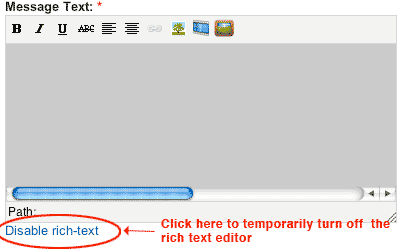 Picture-1.png
Picture-1.png
You can temporarily turn off the rich text editor by clicking the "Disable rich-text" link below it. Clicking that link enabled the plain text editor:
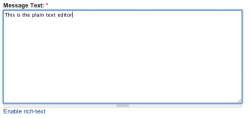 plain-text-editor.png
plain-text-editor.png
If you don't like the rich text editor, you can set the plain text editor as the default editor. To do this, first go into your profile settings - the link located in the top right area of the forum:
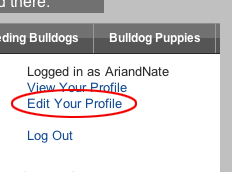 EditYourProfile.png
EditYourProfile.png
Clicking the "edit your profile" link will bring you to the edit profile page:
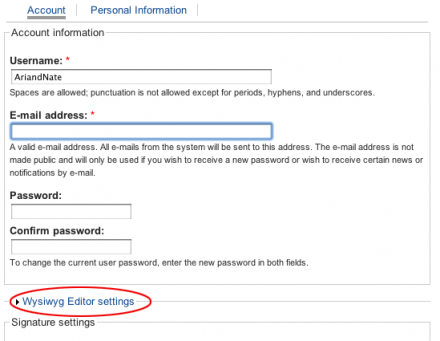 Account_settings.png
Account_settings.png
On the edit profile page, under "Confirm Password", there will be a little arrow, with text beside it which reads "Wysiwyg Editor Settings". Click this text in order to expand the text editor settings (Wysiwyg = "What You See Is What You Get")
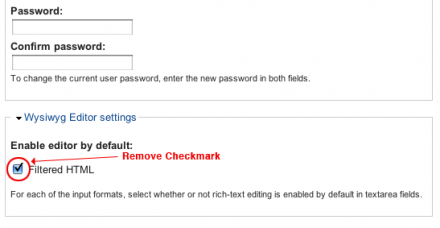 wysiwyg-settings.png
wysiwyg-settings.png
Once you have expanded the "Wysiwyg Editor Settings", uncheck the box beside "Filtered HTML".
Then scroll to the bottom of the page and hit "Save"
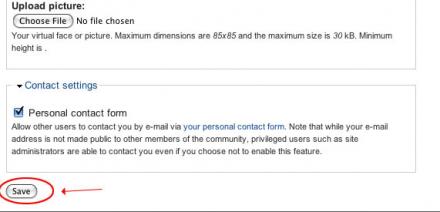 save-message.jpg
save-message.jpg
Have a technical question about the new BDW forum? Contact Us!