How to post images
Submitted by BDWAdmins on April 24, 2010 - 6:09pmHOW TO UPLOAD A PICTURE
HOW TO LINK TO A PICTURE HOSTED ELSEWHERE (For Example, Images stored on PhotoBucket)
First, click the "insert linked image" icon - it's a little picture of a tree:

A window will pop up where you can enter image information - paste the URL of the image, and type in a description of the image:
(if using an image from photo bucket, under "Share this image", copy the "Direct Link")

Click insert, and you are done!
__________________
Have a technical question about the new BDW forum? Contact Us!