How to post Images in your Signature
Submitted by BDWAdmins on May 1, 2010 - 9:56am
To edit your signature, you must first go to the "edit your profile" page. This page is accessed in the top area of the right column of the site.
Unfortunately, the "upload image" feature does not work in signatures due to a limitation of the forum package. Therefore, in order to put pictures in your signature, you must use the "link image" feature, similar to how images were embeded in on the old Network54 forum.
Clicking the "Link Image" icon (the little picture of a tree) will bring up the insert/edit image dialog box:
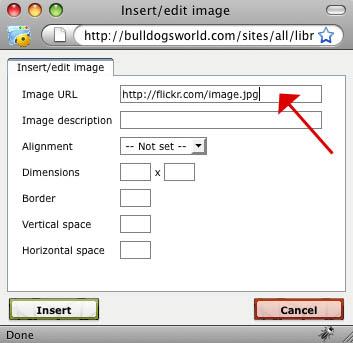 insert-picture.jpg
insert-picture.jpg
Paste the URL of your image into "Image URL" and click insert. The image you linked to will now appear in your signature!
A note on image URLs:
Image URLs should start with "http" and end with "jpg", "jpeg", "gif" or "png" -
i.e. these are what valid image URLs look like:
http://i112.photobucket.com/albums/n190/resphog2006/bulldog.jpg
http://farm3.static.flickr.com/2294/2395724941_2b6908079a.jpg
Have a technical question about the new BDW forum? Contact Us!